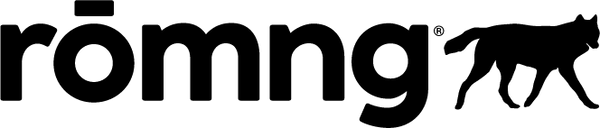manage my subscription
Managing your subscription is pretty straight forward with rōmng.
Watch video here
Create an Account
First you will need to create an account as it is not mandatory to create when you place your first order. This means you will need to create your account before you can manage any data in your subscription. (e.g. change credit card, address, shipping frequency, quantity, cancel, etc.)
1. Click on the person icon in the top right
2. Click create an account
3. Use the same name and email address you used to create your first subscription order
4. Create a password
5. Click CREATE and you're good to go!
You can access the account page here
Update your Credit Card Info
If you need to update your credit card info follow the below steps:
1. Login to your account
2. Go to Manage Subscriptions
3. Address & Payment Details
4. Manage payment methods
5. Here you can edit current payment methods or add a new payment method
6. Click Save and you're good to go!
Change your Delivery Date
To change your delivery date all you need to do is follow the below steps and video.
1. Login to your account
2. Go to Manage Subscriptions
3. Under Actions Click Edit
4. Under Next Charge Date, Select Change Next Charge Date
5. Click Save and You're Good to Go!
Watch video here
Change your Delivery Schedule
If you'd like to change your delivery schedule follow the below steps and video:
1. Login to your account
2. Go to Manage Subscriptions
3. Under Actions Click Edit
4. Under Delivery Schedule, Select Change Delivery Schedule
5. Choose the Number of Days, Click Save and You're Good to Go!
Watch video here
Change your Product & Product Quantity
If you'd like to change or swap your poop bags for different quantity follow the below steps and video:
Login to your account
- If you've never logged into your account, you may need to create an account as they are not mandatory when you create your 1st subscription order. You can learn more here
2. Go to manage subscription on left side of screen on desktop or in dropdown on mobile
3. Go to the subscriptions tab and select your current subscription
4. Scroll down to the Swap Product button
5. Select the whichever product option you prefer (Bio-based or 100% Compostable).
6. Click Swap for this Product
7. Update your Frequency and Delivery Date as necessary You're Good to Go!
Watch video here
Cancel Subscription
While we're sad to see you go, cancelling your poop bag subscription on rōmng is easy. You can also skip your next order, pause, or reschedule here if you like.
If you'd like to change your delivery schedule follow the below steps:
1. Login to your account (you must create an account with the exact email you used when you created your subscription first)
2. Go to Manage Subscriptions
3. Find your active subscription, click on it
4. Scroll down to bottom of subscription and you will see a cancel subscription link with a trash can, click on it and go through the cancellation steps
5. Choose the cancellation reason and you're done. Let us know if you have any questions.
You can watch the video here
how it works



win, win!
everyone wins! you are supporting a local small business and together we are supporting the local community affected by the wild fires.