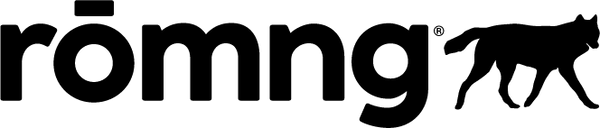how to add promo codes
Congrats! You are one of the lucky ones that has received a rōmng promo code from one of our various partners or because you are just that awesome! Already a subscriber? Go here.
Adding a promo code is easy on romng.com all you have to do is:
- add some of our premium products to your cart
- click checkout
- go to the promo code field on the right side of your screen
- add the promo code to the field and click apply
You can also follow this video here
how it works



win, win!
everyone wins! you are supporting a local small business and together we are supporting the local community affected by the wild fires.