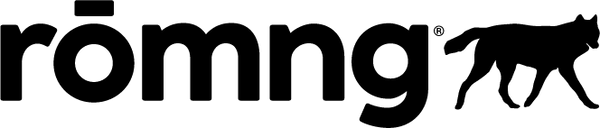change subscription shipping address
To update your shipping address for your poop bag subscription you must do the following:
*NOTE: Accounts are not mandatory when purchasing your 1st subscription order so you must create an account with the same email you used to order your subscription.
*NOTE: Accounts are not mandatory when purchasing your 1st subscription order so you must create an account with the same email you used to order your subscription.
- Log in to your account
- Scroll down to and click on 'Manage Subscriptions'
- Navigate to address & payment details
- Click on the manage addresses
- Choose the address you'd like to edit
- Make the necessary changes and click save changes
You can also watch the video here.
Once done your shipping address has been changed!
how it works



win, win!
everyone wins! you are supporting a local small business and together we are supporting the local community affected by the wild fires.