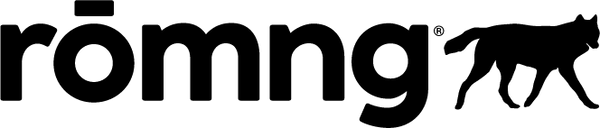how to re-activate your dog poop bag subscription
First things first welcome back to the pack! Before you start your new subscription you will want to make sure your billing address and card number are correct. To do so you can visit here.
How to re-activate your poop bag subscription and add a new discount code:
- Sign in to your account
- Go to Account Details>Manage Subscriptions
- Find your previous subscription
- Click re-activate
- Once you've re-activated your subscription you'll want to add the discount code you were given if applicable.
- Add discount code and click save
- Log out of your account when done
You can also watch this helpful video:
how it works



win, win!
everyone wins! you are supporting a local small business and together we are supporting the local community affected by the wild fires.